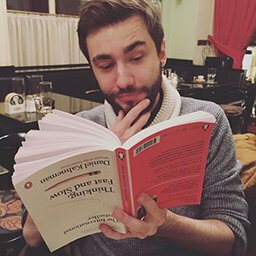Exporting and Importing a MongoDB from a Meteor App
in Software Last modified at:
First get the credentials of the mongodb of the meteor app with
meteor mongo --url OLDNAME.meteor.com
It yields something like
mongodb://client:[email protected]:27017/twatpsq_meteor_com
The “password” (the uuid-looking thing) will be valid for one minute.
Using mongodump, getting a snapshot of the db by invoking
mongodump -u client -h production-db-a1.meteor.io:27017 -d OLDNAME_meteor_com -p 95d0e385-e193-b17a-b69a-85fd6d3f6a04
The dump (a bunch of .bson files) will be inside ./dump/OLDNAME_meteor_com/.
Using mongorestore, applying the snapshot to the new db (get the password as shown above) with
mongorestore -u client -h production-db-a1.meteor.io:27017 -d NEWNAME_meteor_com -p cc7bd4e2-9b1d-fd99-0940-7c49193f5664 dump/OLDNAME_meteor_com/